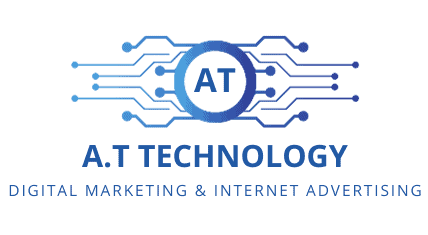V18 LED - CC Camera - White
מחיר: ILS.2000.00
קטגוריה: מצלמות
מותג:SAMSUNG
במלאי: 4
פרטי מוצר
Press the power button for 2 seconds, then the light will vibrate for a few seconds. Once the vibration stop, the BLUE led indicator to stay on and it is in ready mode. To make a video, simply press the power button one time, the lighter will vibrate 2 times and the blue LED indicator goes off, then the video recording begins. To stop filming, press the power again, then the light will vibrate 3 times. Now your file is saved and in ready mode again. To turn off, hold the power button for 2 seconds, and the lighter will vibrate 2 times.
Product details will be go here.Product details will be go here.Product details will be go here.Product details will be go here.Product details will be go here.Product details will be go here.Product details will be go here.Product details will be go here.Product details will be go here.
Product details will be go here.Product details will be go here.Product details will be go here.Product details will be go here.Product details will be go here.Product details will be go here.Product details will be go here.Product details will be go here.Product details will be go here.
Product details will be go here.Product details will be go here.Product details will be go here.Product details will be go here.Product details will be go here.Product details will be go here.Product details will be go here.Product details will be go here.Product details will be go here.